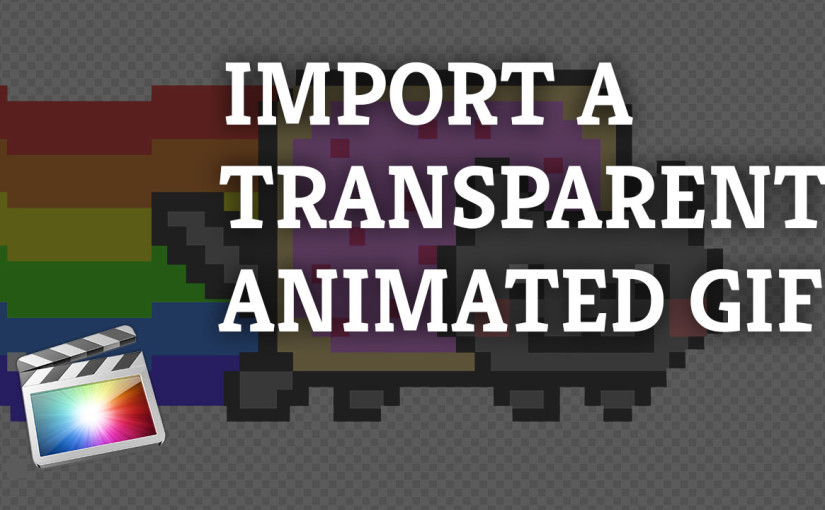Learn host to import an animated GIF, including its transparency, into Final Cut Pro X. This step-by-step tutorial will show you how to extract the individual frames from an animated GIF, import them into Final Cut Pro X, adjust the speed of the animation and loop it in your edit.
If you are interested in one-to-one training or a full course then check out my course Final Cut Pro: The Essentials or take a look at the testimonials I have received. You can check out more free tutorials on my YouTube Channel.
Watch the Tutorial
Need to get started with Final Cut Pro X right now? Watch this!
A FREE 30 Minute Class on Final Cut Pro X.
Learn Final Cut Pro X 10.3 & 10.4 in this free overview and easy to follow full tutorial to get you started with Apple’s professional video editng software. Perfect for beginners & a great way to start editing for the spring and summer of 2019, this tutorial teaches the basics that you need to get started capturing, editing and exporting your video projects.