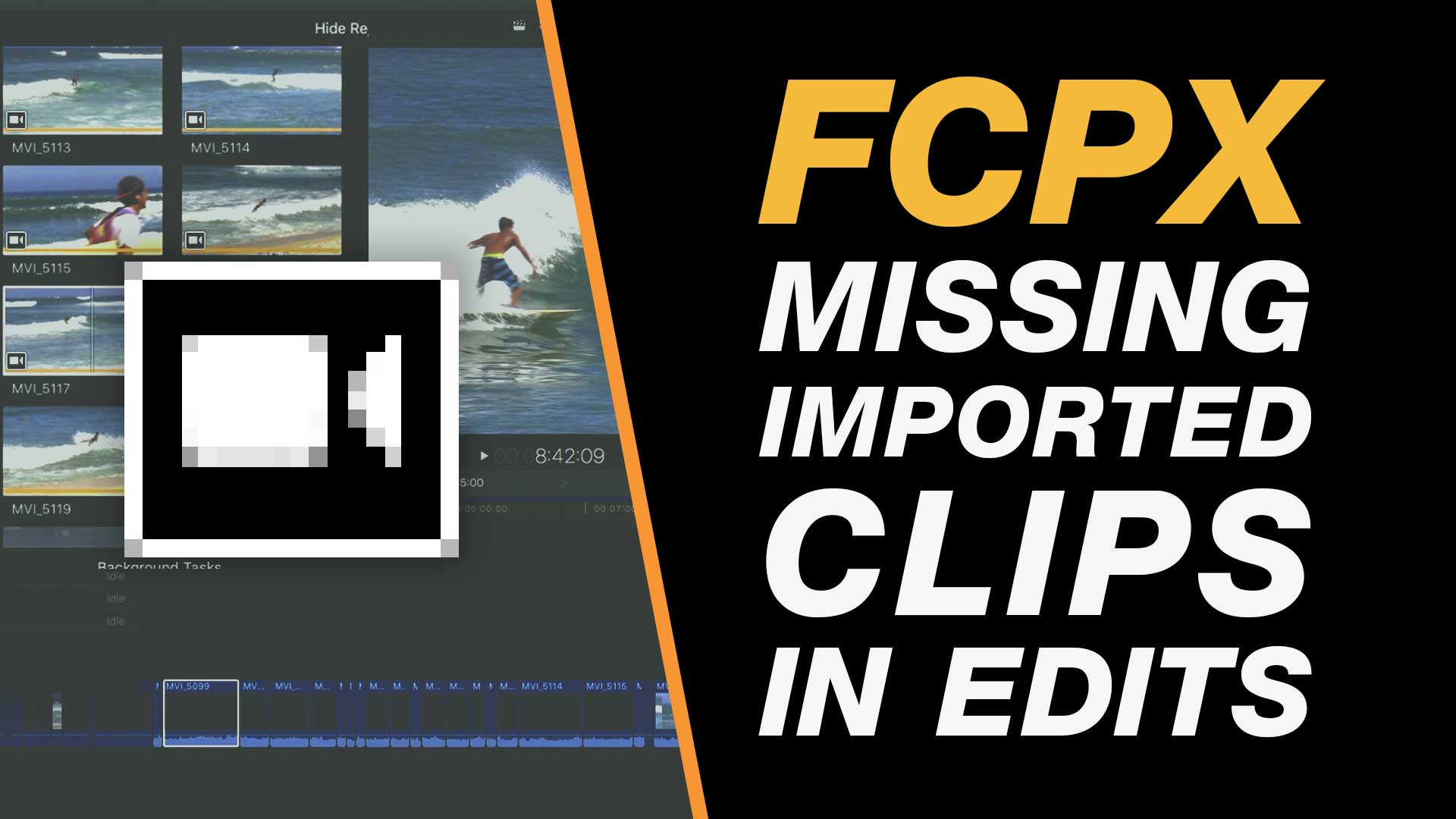If you have a project where you have imported clips, even started your edit, but the clips have mysteriously disappeared leaving blank areas of the timeline then this may be the solution.
Final Cut Pro X will let you begin your edit whilst continuing to import in the background. Unfortunately this import pauses as you work on the timeline. So if you remove your memory card or disconnect your camera before the import is complete you may end up with this issue.